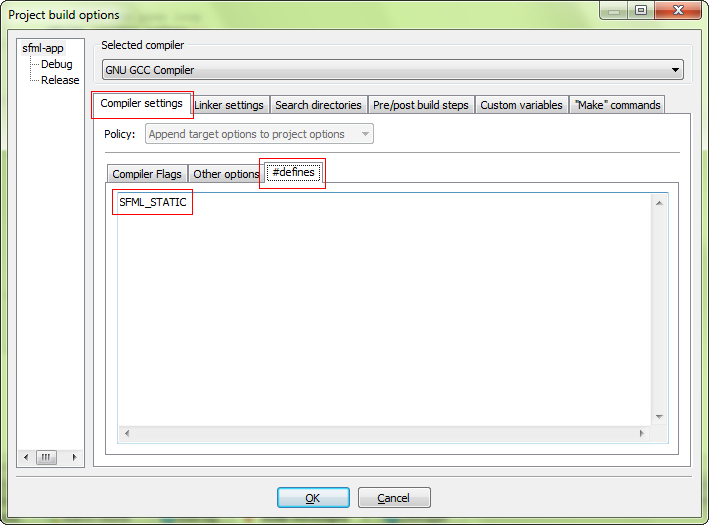I have managed to configure the SFML library in codeblocks but once I move the .exe file to another place it does not work anymore.
My configuration is as follows:
download CODEBLOCK: http://www.codeblocks.org/downloads/binaries
download SFML: https://www.sfml-dev.org/download/sfml/2.4.2/
version: GCC 4.9.2 TDM (SJLJ) - 32-bit
uncompress: c:\SFMLtdm
Open codeblocks and create a new project with console options.
Settings -> Compiler
Toolchain executables
Additional Paths
C:\SFMLtdm\bin
Search directories
Compiler
C:\SFMLtdm\include
Linker
C:\SFMLtdm\lib
Linker settings
sfml-graphics
sfml-window
sfml-system
Compiler settings
#defines
SFML_STATIC
1
[2]
[3]
Annex the source code: