For the use of a forum, I would like to know how it could, introducing only the URL of a gif for example ( link ), obtain the necessary data so that the gif is displayed and not have to be imbibed manually.
Is information parsed with JavaScript?
The way to obtain the data will vary depending on the source of the data, but in any case to show an image in a web browser what is required is the URL of the image and HTML, specifically the tag img . With client-side code (web browser) JavaScript can be used to modify the element and its attributes and CSS for presentation.
Simple example using only HTML:
The next line
<img src="https://www.importancia.org/wp-content/uploads/Planeta-Tierra.jpg">
On this site, putting the previous line without code format gives the following result:
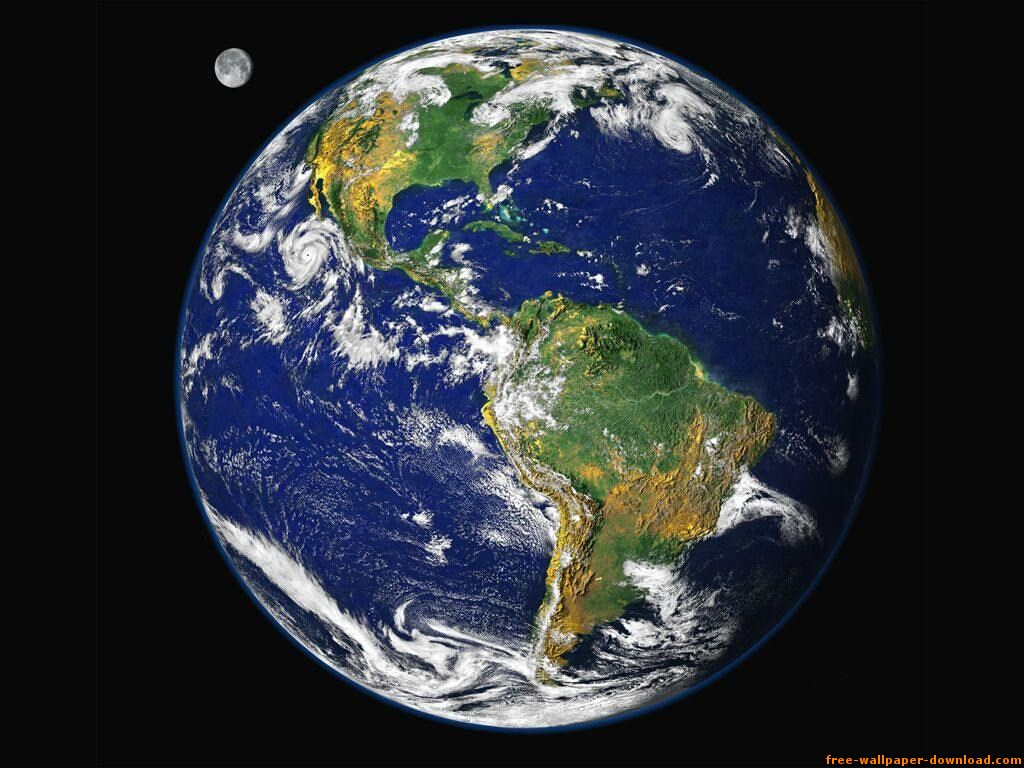
It is possible to include other attributes, for example to specify the size. All the details in img .
To modify the src attribute using JavaScript, you could use something like the following:
function agregaImagen(){
var img = document.querySelector('img');
img.src = "https://www.importancia.org/wp-content/uploads/Planeta-Tierra.jpg";
img.height = "100";
}<input type="button" value="Agregar imagen" onclick="agregaImagen();"/>
<br/>
<img>